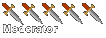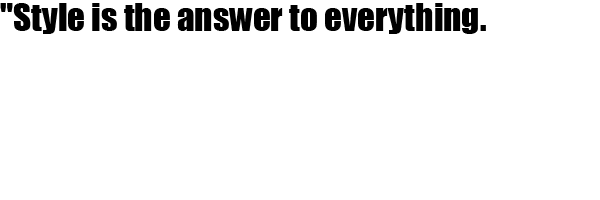HServerChanger allows you to change your Halo Demo server without having to close the server and re-open it.
HServerChanger has support for making the Halo Demo host a 'spectator', which removes him from games. HServerChanger also has support for restarting Halo Demo games, which of course would be useful if you turn on remote access in the preferences window:

With remote access being turned on in HServerChanger, other people can connect by using HClientChanger. What this means is that you can give access to other people so that they can control your Halo Demo server from different machines. The server machine just needs to open the port 2395 (the default one) on TCP, set up a password for clients to enter in, and have HServerChanger running.
Much thanks goes to Slappey for creating both of these application's icons, Modzy for helping me implement the restart game feature, Modfox and Dirk for helping me improve host spectator mode, and the beta testers (especially pheonix clan) for testing these programs.
Both HServerChanger and HClientChanger require Mac OS X 10.4 or later. HServerChanger requires you to have Halo Demo and may require an administrator's password. It is probably highly recommended to use the "Auto-host" in conjunction to HServerChanger.
(If you are a programmer and if you are interested in the source code, get it here.)
Download
[EDIT]: This software does not work for HaloMD and is no longer supported.