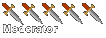Halomods
Filefront
Update: 0.6 Release
Click for larger image

Read Me:
For Plugin Makers:Eschaton 0.6
© 2007 Altimit01, Sword, Cloud
Contents:
0.0 Credits
1.0 General Use
1.1 Main Data
1.2 Special Tags
1.3 Other Tabs
1.4 Menu Commands
2.0 Glossary
3.0 Contact
0.0
Altimit01: primary coding, design
Sword: demo consulting, bsp info, supplemental coding
Cloud: model reference, tag reader code
ShadowKhas: tag descriptions
Phenomena: plugins, plugin consulting, internal beta
DeToX: nested plugins/entity style plugin help
a_halo_nerd: internal beta, vehicle AI plugin
>shadow<: internal beta, SP icons
draconic: internal beta
appmaker: internal beta
tyler777: internal beta
g3David: RB reference
patrickH: plugins, internal beta
explosive american: internal beta
conure: internal beta, developing and debugging recursive reflexives.
1.0
General Use:
Open: select either a Universal Halo Patch file, a Quick Patch File or a Halo Map file. (Note: it can open Halo Trial/Demo, Full:PC/Mac and CE mapfiles without any conversion. Also, uses a multi-window interface allowing you to edit multiple maps at once.)
New UHP: open a patch window to create a new UHP file.
New Quick Patch: open a patch window to create a new .qpf.
Preferences:
Select the desire plugin set either HMT (.xml) or Entity (.ent) style.
If Entity style is selected, you have the option of viewing "non visible" values.
Max recent items is the limit of how many maps are stored in your recent items list.
Explicit bitmaps is an option for bitmaps are finally implemented, will allow you to select a single bitmaps.map rather than having to have a bitmaps.map in the same directory as the map you're modding.
Extract without folders will allow you to extract individual meta files without creating the folder tree.
All changes now have to be applied, otherwise they will not be active within the program.
Map Editing:
1.1
Main Data:
This is the main map editing screen. To edit a tag, select it from the main list. To the right should appear the tag editing control. You can resize the right hand control as you wish. In most cases, you will see a simple tree view of any reflexives for the tag as recorded by the plugin set you're currently using. (In the case of mapped recursive reflexives, folders will appear, but may be empty if there is no reflexive in the given tag.) After selecting your reflexive you will choose what value you want to edit based on type. You can choose to go back to reflexive selection by pressing the button labeled "Back". Regardless of which value you select, the type will have the same control. Those controls are:
32-bit Bitmasks: select the flag you wish to enable or disable in the list, and then press the Flip Bit button to enact the change.
8-bit Bitmasks: same as above but with only 8 possible options max and applied to an 8-bit integer.
Colors with Alpha: Change the color using either the sliders for alpha, red, green and blue channels or press the color picker button to bring up your OS specific color picker dialog.
Colors: Identical as above but without an alpha channel.
8-bit Colors: Identical to Colors with Alpha, except that this control is for editing colors stored using one byte integer per channel rather than a two byte float.
Floating Point Numbers: edit floating point numbers, changes are implemented by pressing enter in the textbox.
Short Integers: identical to above except only uses 16-bit signed integers. (max value of +/- 65535.)
Long Integers: identical to above but uses 32-bit signed integers. (max value +/- 4294967295.)
8-bit Integers: identical to above but uses 8-bit signed integers. (max value +/- 255.)
ASCII strings: identical to above but works with strings, and will not write extra characters. Also, includes a button to add a null character to the string (which halo uses to terminate strings).
16-bit Enumerations: select which of the options you wish to be enabled. Similar to bitmasks, but only one value may be chosen.
32-bit Enumerations: identical but is used to handle selections that internally use a higher value.
Dependency: works almost identically to the dependency swapper, you can change the tag class and then the actual meta.
LoneID: same interface as above, internally does not store the tag class string, or name pointer.
1.2
Special Tag Controls:
Mod2: a simple button should appear in the meta editing control. Pressing it will open a mod2 viewing window. The window allows the viewing of LoDs with permutations, Submodels, Bones and Attachment points. When the window first loads, the model will most likely be out of view. By moving the z-slider to the right, it should come into view. You can toggle between wireframe and solid mode. Once an x,y or z slider has reached an endpoint, it will reset to the center with the center value being equal to the previous endpoint value. Known bug: in solid view, one triangle is not rendered.
Ustr: a list of strings for the given tag should appear. Selecting one will supply the text into an edit field below the list. The field is multiline but will not have a scroll bar. There is a glitch involving RealBasic, edit fields and scroll bars that makes it simpler to not use them in this case. Simply key down to access all of the text. The text will be changed after pressing enter, but will truncate if the text is longer than the original. Known bug: some protected CE maps will cause errors when loading USTR tags.
1.3
Dependency Swapper:
Similar to HMT:mac, you select the class, the tag and then are shown all of the dependencies. Through the use of hash tables, the speed is greatly increased compared to previous releases. If you have a tag selected in the main data, it will be opened in the dependency swapper.
Scenario Editor:
views any given mesh of a bsp that is referenced by the first tag in the mapfile (which in a proper map is the scenario tag for that map). Allows for editing of gameplay spawn points. (Tip: scroll right along the z-axis to bring the map into view, adjusting with x and y axis as necessary.)
Hex Editor:
Simple built in hex editor for quick changes that can only be made in hex. Note: you must select your bytes carefully or they won't be counted.
1.4
Extract/Inject:
Makes a simple binary copy of the meta data, and uses an xml file to record significant parts of the data. Note: if used mod2's then the raw data for the model is NOT saved so it cannot currently be used with mod2s from different maps.
Recursive Extract/Inject:
Same as above, but will extract and inject all tags related to the original.
Tag Search:
Will open up a new search dialog. Double click on a result to open it and select in the main editing window. Options for using all terms in the search.
Map Dump:
Either save as, or display in a new window a composite list of all the map tags with various bits of useful information.
2.0
Glossary:
UHP: universal halo patch. A patch format that records simple data changes and dependency changes per tag allowing it to be applied to ANY other mapfile. It will apply those changes to the tags it can find and list any missing tags. Is compatible with CE, Full and Trial/Demo maps. Note: will not record mod2, sbsp, bitm or meta swapping. If you have rebuilt a map, then you must use a non-edited version of the rebuilt map as your original map file when making the patch.
Quick Patch File: A patch format similar to ppf that simple records all binary changes between two files.
3.0
Contact:
For questions, comments, support, tutorials, updates and general info about Eschaton please visit: http://www.eschaton.softcor.net/news.php
HMT style plugin specification
Entity style plugin specification
UPDATE 0.6: Improved the SCNR editor by a good amount. Otherwise, there are only a couple of changes. An extra option in the preferences menu and entity style plugins now support: bitmask8, long (integers), char (8-bit integers), dependency and LoneID. This allows for almost complete mapping of a given meta but is restricted to entity format.
PLEASE NOTE: when viewing a smaller bsp (usually MP ones), you'll probably have to zoom out along the z-axis two to three times to bring the map into view.