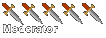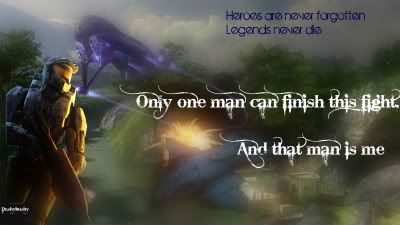Eschaton 0.7 released
-
tokage
- Ranger
- Posts: 1459
- Joined: Sat Dec 06, 2008 4:28 pm
- Location: Between the 'y' and 'i' keys.
- Contact:
Re: Eschaton 0.7 released
That was my pwoblem!!!!! LOL I was clicking on the maps folder! I said I did everything conceivably possible for me so I guess my brain was on a vacation. ^_^
Thanks a lot guys! Time to get started.
Thanks a lot guys! Time to get started.
-
crazyshroom
- Ranger
- Posts: 835
- Joined: Sat Nov 08, 2008 9:42 am
- Location: I'm sorry I'm in your house cooking bacon for my family
- Contact:
Re: Eschaton 0.7 released
ok how do i keep extracted tags in the extracted tag box
because i keep getting annoyed by opening d40 and chain spawning and BS like that
because i keep getting annoyed by opening d40 and chain spawning and BS like that

-
tokage
- Ranger
- Posts: 1459
- Joined: Sat Dec 06, 2008 4:28 pm
- Location: Between the 'y' and 'i' keys.
- Contact:
Re: Eschaton 0.7 released
Uh, I'm not really sure how you can extract tags from a map (that wasn't in 0.6 i think) but how do you do that in the first place? I don't even see why you would want to keep them in that folder anways? Isn't the whole point of extracting to put tags in different maps?
seems like a useful new feature though. Props to you Altimit!
seems like a useful new feature though. Props to you Altimit!
Re: Eschaton 0.7 released
The standard method of adding new objects to a map is to import them. This is called importing a tag.
To import a tag, you need to open Eschaton 0.7.1 or later and "open and expand" a map that will be gaining the object. Then normally open the map that has the object you want to copy. In this normally-opened map, navigate to the tag that you want to copy and Recursively Extract it (shift-cmd-E). A window will confirm its extraction. Now click on the expanded map and select your tag from the drop-down menu. Click import. If you are finished importing objects, click the Rebuild button below that drop-down menu.
That's it! If you have imported from a CE map or Halo Full, put the Full bitmaps.map file with your mod file and use Bitmap Internalizer to internalize the bitmaps. (From my experiences, it seems that this is still necessary.) You will need to use DemoHack to change the header to Full before opening the map with Bitmap Internalizer. You can find all these apps at http://tools.halodemo.net.
The older method of importing objects involved using HHK and HMT, and success was not guaranteed. It was kind of fun to do it the old way, though. But for larger mods, this is totally better.
To import a tag, you need to open Eschaton 0.7.1 or later and "open and expand" a map that will be gaining the object. Then normally open the map that has the object you want to copy. In this normally-opened map, navigate to the tag that you want to copy and Recursively Extract it (shift-cmd-E). A window will confirm its extraction. Now click on the expanded map and select your tag from the drop-down menu. Click import. If you are finished importing objects, click the Rebuild button below that drop-down menu.
That's it! If you have imported from a CE map or Halo Full, put the Full bitmaps.map file with your mod file and use Bitmap Internalizer to internalize the bitmaps. (From my experiences, it seems that this is still necessary.) You will need to use DemoHack to change the header to Full before opening the map with Bitmap Internalizer. You can find all these apps at http://tools.halodemo.net.
The older method of importing objects involved using HHK and HMT, and success was not guaranteed. It was kind of fun to do it the old way, though. But for larger mods, this is totally better.
Either you are groping for answers, or you are asking God and listening to Jesus.
-
crazyshroom
- Ranger
- Posts: 835
- Joined: Sat Nov 08, 2008 9:42 am
- Location: I'm sorry I'm in your house cooking bacon for my family
- Contact:
Re: Eschaton 0.7 released
omfg this like the HMT and HHK bs.
K this is what i do
-rip tags
-import to map
-quit eschaton
-open eschaton
-tags arent in the box.....................
i mean do i just have to rip tags every damn time
or
can i keep them in some place for future uses
K this is what i do
-rip tags
-import to map
-quit eschaton
-open eschaton
-tags arent in the box.....................
i mean do i just have to rip tags every damn time
or
can i keep them in some place for future uses

Re: Eschaton 0.7 released
Try rebuilding. >_>crazyshroom wrote:omfg this like the HMT and HHK bs.
K this is what i do
-rip tags
-import to map
-quit eschaton
-open eschaton
-tags arent in the box.....................
i mean do i just have to rip tags every damn time
or
can i keep them in some place for future uses
Re: Eschaton 0.7 released
They are not maintained as all of that data is stored in ram. Short of saving externally it won't be able to hold on to it. Which will be an option later, but this is significantly improved on from HHK since there's no reason to need an external file for rebuilding. Why export to a location on your HD only to import it a few minutes later? Much easier to keep it loaded and ready to import in the program.
Disclaimer: I am no longer active. Any posts, PMs or other communication I use has no guarantee of accuracy or follow up.
Download Eschaton: Mediafire
Download Eschaton: Mediafire
-
crazyshroom
- Ranger
- Posts: 835
- Joined: Sat Nov 08, 2008 9:42 am
- Location: I'm sorry I'm in your house cooking bacon for my family
- Contact:
Re: Eschaton 0.7 released
ok im getting very pissed off whens .8 gonna come out or at least an update for .7
EDIT: i asking alot but ya it will benefit alot of people (like me)
EDIT: i asking alot but ya it will benefit alot of people (like me)

Re: Eschaton 0.7 released
I take it you want to save the tags that have been exported into the memory.
Eh... just do that method with HHK/HMT right now.
Eh... just do that method with HHK/HMT right now.
Either you are groping for answers, or you are asking God and listening to Jesus.
Re: Eschaton 0.7 released
I have no idea what this guy wants. <_<
He just gets mad and does not explain. <_>
He just gets mad and does not explain. <_>
-
Rofldonutburger
- Commando
- Posts: 2468
- Joined: Wed Oct 29, 2008 1:38 am
Re: Eschaton 0.7 released
Alt's right >_> Why would you need to extract it and have it saved if you're gonna import it again anyways?
Dead. derp
-
crazyshroom
- Ranger
- Posts: 835
- Joined: Sat Nov 08, 2008 9:42 am
- Location: I'm sorry I'm in your house cooking bacon for my family
- Contact:
-
cybykillers
- Newbie
- Posts: 6
- Joined: Mon Dec 08, 2008 5:43 pm
Re: Eschaton 0.7 released
what do i do after i extract the AI from a campaign map and import it into bloodgulch? because when i rebuild the map, nothing happens
-
§hÎn£¥ H€llm£†
- SEAL
- Posts: 464
- Joined: Fri Mar 14, 2008 4:07 pm
- Location: In Fonzie's Pelican on its way to New Mombassa. I have NO clue how i'm supposed to finish this fight
Re: Eschaton 0.7 released
you have to swap it with something...
-
crazyshroom
- Ranger
- Posts: 835
- Joined: Sat Nov 08, 2008 9:42 am
- Location: I'm sorry I'm in your house cooking bacon for my family
- Contact:
Re: Eschaton 0.7 released
when you import it shows up as another option to swap things with such as the cyborg

Who is online
Users browsing this forum: No registered users and 55 guests