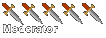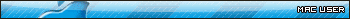Everything about HD, MD, and their mods.
Moderator: Halo Moderators
-
Ayumi
- Ranger
- Posts: 1492
- Joined: Fri Jun 29, 2007 5:04 am
- Location: somewhere...
-
Contact:
Post
by Ayumi » Sat Jul 28, 2007 1:03 am
I'm curious to know how I could modify the models for vehicles (like in Model Adjustment) so I can make them look like different vehicles or just stretch things randomly and enjoy the pointless fun of screwy vehicles XP
Is there a free app I could use on my Mac for this, and how would I go about making the mod work?
Note: I am not asking for someone to do this for me. I want to know how to do it myself.
Last edited by
Ayumi on Sat Jul 28, 2007 7:12 am, edited 2 times in total.
-
kaboose
- Operative
- Posts: 166
- Joined: Thu Apr 06, 2006 8:45 pm
Post
by kaboose » Sat Jul 28, 2007 3:27 am
Well, to model vehicles, you could use wings 3d. It is a free modelling program. As to inject the models, you would use obg convertor.
-
P!ckoff
- Ranger
- Posts: 1768
- Joined: Fri Jul 21, 2006 8:45 am
- Location: They haven't told me yet.
-
Contact:
Post
by P!ckoff » Sat Jul 28, 2007 5:38 am
http://wings3d.com, but it doesn't work for intel! I have an intel but I also have an old g4 upstairs so I use it there.
 Xpro + 3D texture
Xpro + 3D texture
-
Ayumi
- Ranger
- Posts: 1492
- Joined: Fri Jun 29, 2007 5:04 am
- Location: somewhere...
-
Contact:
Post
by Ayumi » Sat Jul 28, 2007 6:14 am
Thanks, Pickoff, for the app link. Wings 3d looks like a more advanced version of blender... Or maybe I just didn't think to look for tutorials for Blender like I did with Wings...
What (and how) do I export in order to use Wings to mess with the model?
Oh, and is there any way to make it so only the front wheels turn? AWD is definitely ideal for off-road, but something's telling me a civilian vehicle wouldn't have all-wheel turning...
EDITED
-
Monoman
- Site Admin

- Posts: 2662
- Joined: Sat Aug 16, 2003 11:26 pm
- Location: Planet Bob
-
Contact:
Post
by Monoman » Sat Jul 28, 2007 7:22 pm
Pickoff,
this version of Wings does work on Intel Macs.
Kansas....Like Paris Hilton: White, Flat, and Easy to Enter. -- Conan O'Brien
Masturbation is like procrastination, they're both great until you realize your screwing yourself.
MGM Discord |
MGM Chat

-
x1MCMAXx
- Veteran
- Posts: 411
- Joined: Sat May 27, 2006 12:44 pm
- Location: Keeping an eye over the forums... making sure that they let the dynasty live on.
Post
by x1MCMAXx » Sat Jul 28, 2007 7:29 pm
Hahaha I remember yo gave me that... I really don't like Wings that much, its not that it's hard to use it's just so sloppy.
-
Ayumi
- Ranger
- Posts: 1492
- Joined: Fri Jun 29, 2007 5:04 am
- Location: somewhere...
-
Contact:
Post
by Ayumi » Sun Jul 29, 2007 9:33 pm
I have no fcking idea how to use Wings... I can't figure out how to change the camera angle, and just clicking and dragging doesn't move the vectors at all. I wish I could use Blender, but that doesn't have an import function and, as far as I can tell, only has .blend as a save type...
-
Altimit01
- Eschaton Dev
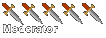
- Posts: 2108
- Joined: Sun Apr 15, 2007 7:43 pm
Post
by Altimit01 » Sun Jul 29, 2007 9:45 pm
You have to use right (ctrl-click) and middle click (option-click) to access the various menus. You'll probably want to read a couple of tutorials as well.
Disclaimer: I am no longer active. Any posts, PMs or other communication I use has no guarantee of accuracy or follow up.
Download Eschaton:
Mediafire
-
Mike1122
- Ranger
- Posts: 1590
- Joined: Sat Jun 16, 2007 7:41 pm
- Location: i dunno
-
Contact:
Post
by Mike1122 » Mon Jul 30, 2007 4:00 pm
and you also need a 3 buttoned mouse. if its only a one button (mighty mouse) go topreferences and turn the other buttons on.... well thats what i did to get wings to work
-
>Shadow<
- Halo Moderator
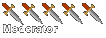
- Posts: 2734
- Joined: Sun Apr 02, 2006 9:15 pm
Post
by >Shadow< » Mon Jul 30, 2007 5:46 pm
No, the mighty mouse has 3 buttons. Actually, 4. Wouldn't be so mighty if it only had one.
-
x1MCMAXx
- Veteran
- Posts: 411
- Joined: Sat May 27, 2006 12:44 pm
- Location: Keeping an eye over the forums... making sure that they let the dynasty live on.
Post
by x1MCMAXx » Mon Jul 30, 2007 5:49 pm
I have TWO wireless mighty mouses... and TWO wireless keyboards. It's cuz I have TWO Intel Core 2 Duo iMacs.
-
>Shadow<
- Halo Moderator
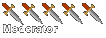
- Posts: 2734
- Joined: Sun Apr 02, 2006 9:15 pm
Post
by >Shadow< » Mon Jul 30, 2007 5:51 pm
Yay? I've got the wireless mighty mouse and wired keyboard. Hurray for nothing... >_>
-
x1MCMAXx
- Veteran
- Posts: 411
- Joined: Sat May 27, 2006 12:44 pm
- Location: Keeping an eye over the forums... making sure that they let the dynasty live on.
Post
by x1MCMAXx » Mon Jul 30, 2007 5:51 pm
Hahahaha.... yeah I'm sorta rich.
-
P!ckoff
- Ranger
- Posts: 1768
- Joined: Fri Jul 21, 2006 8:45 am
- Location: They haven't told me yet.
-
Contact:
Post
by P!ckoff » Tue Jul 31, 2007 6:56 am
I have to use my old crappy 1 button mouse when I play halo, the wireless is too heavy and not as accurate, but other than that the 3-button helps a lot, but my mom makes me do most of my modding on an old 10.3.9 computer upstairs so I have to use the 1 button prefence on wings... it sucks!
 Xpro + 3D texture
Xpro + 3D texture
-
Moxus
- Delta Force
- Posts: 4704
- Joined: Sun Jun 24, 2007 9:01 am
- Location: {_-({[]})-_}
-
Contact:
Post
by Moxus » Tue Jul 31, 2007 7:52 am
I use a 3 button mouse for Halo, and I find it's very effective. I can perform actions, shoot, throw grenades, and direct my vision all on one device. I find it's very handy.
--Moxus--

Kayar wrote:The Collective: Spamming its way to a better tomorrow.
Many thanks to the people who have made my years on MGM and on Halo Demo so memorable.
Who is online
Users browsing this forum: Ahrefs [Bot], Baidu 2 [Spider] and 30 guests