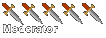FULL VERSION HALO MOD HELP!!!
Moderator: Halo Moderators
- [--Haze--]
- Newbie
- Posts: 9
- Joined: Fri Aug 24, 2007 5:41 pm
FULL VERSION HALO MOD HELP!!!
How do i work mods on halo? Oviously it is different then demo.
-
Mac Hacker
- Ranger
- Posts: 1787
- Joined: Tue Jul 10, 2007 9:07 pm
Define work mods...because if you downloaded a mod, applying it is the same process. If ppf use ppf-o-matic, if it's a mapfile then just put it in the mapfile. The only difference would be CMPs but those are few and far between.
For modding however, full is very much based on the use of modding tools as opposed to hex editing. The basic group of tools can be found here and included is a word file full of tutorials. Note: the tutorials and programs are now about 3-4 years old, you must have an account logged in to the see download called "Modding Tools". If you really really want to mod halo full with a hex editor, you'd have to find the ancient rar tome of Iron Forge that lists the offets of everything for "Halo Retail". G'luck.
For modding however, full is very much based on the use of modding tools as opposed to hex editing. The basic group of tools can be found here and included is a word file full of tutorials. Note: the tutorials and programs are now about 3-4 years old, you must have an account logged in to the see download called "Modding Tools". If you really really want to mod halo full with a hex editor, you'd have to find the ancient rar tome of Iron Forge that lists the offets of everything for "Halo Retail". G'luck.
Disclaimer: I am no longer active. Any posts, PMs or other communication I use has no guarantee of accuracy or follow up.
Download Eschaton: Mediafire
Download Eschaton: Mediafire
- [--Haze--]
- Newbie
- Posts: 9
- Joined: Fri Aug 24, 2007 5:41 pm
-
Mac Hacker
- Ranger
- Posts: 1787
- Joined: Tue Jul 10, 2007 9:07 pm
-
TaxiService
- Night Stalker
- Posts: 6887
- Joined: Thu May 24, 2007 5:52 am
- Location: 41.896198, 12.4165945
- Contact:
TaxiService --> That's a good idea.....
CHPistol --> This is how you go about getting to your Maps folder:
Finding the Maps Folder in Halo
Tool(s)/Application(s) Needed: Finder.
Map Used: N/A
Notices: None.
Steps:
1. Navigate to the folder in which your Halo Application is located. Once there, right (control) click on the Application.
2. Under the "Get Info" option that appears in the Pop-up window, there is the option to "Show Package Contents". Choose it. A New finder window will open, with one folder shown. It is titled "Contents".
3. Enter the "Contents" folder. Follow this file-path to reach your maps folder: Contents (Folder) --> Resources (Folder) --> GameData (Folder) --> Maps (Folder).
This is not part of the tutorial, but you will also notice in the "GameData" folder two other folders besides the "Maps" folder. One is "Movies" and the other is "Shaders". If the videos at the beginning annoy you, you can move the starting videos into a separate folder (But keep them just in case).
Hope this helped!
=-Moxus-=
CHPistol --> This is how you go about getting to your Maps folder:
Finding the Maps Folder in Halo
Tool(s)/Application(s) Needed: Finder.
Map Used: N/A
Notices: None.
Steps:
1. Navigate to the folder in which your Halo Application is located. Once there, right (control) click on the Application.
2. Under the "Get Info" option that appears in the Pop-up window, there is the option to "Show Package Contents". Choose it. A New finder window will open, with one folder shown. It is titled "Contents".
3. Enter the "Contents" folder. Follow this file-path to reach your maps folder: Contents (Folder) --> Resources (Folder) --> GameData (Folder) --> Maps (Folder).
This is not part of the tutorial, but you will also notice in the "GameData" folder two other folders besides the "Maps" folder. One is "Movies" and the other is "Shaders". If the videos at the beginning annoy you, you can move the starting videos into a separate folder (But keep them just in case).
Hope this helped!
=-Moxus-=
Universal Binary version of halo doesn't have the maps folder visible anymore. Instead it's stored within the application bundle. Which is why you have to go in and do the show package contents thing.
Disclaimer: I am no longer active. Any posts, PMs or other communication I use has no guarantee of accuracy or follow up.
Download Eschaton: Mediafire
Download Eschaton: Mediafire
Who is online
Users browsing this forum: No registered users and 20 guests