[Tutorial] Using Rcon
Posted: Mon Nov 05, 2007 1:49 am
OK, so the other day as you all know I posted this

OK, so whats rcon I hear some of you saying, rcon is when you emulate the console, mostly on a dedicated server and use it to do what you wish (I think thats a logical answer).
To use rcon, you need console enabled so you can actually use it, to enable conole, you go to the little window that pops up at the start of the game, If you've turned off the little window press the Apple key on you're keyboard whilst you are opening halo and tick the "allow console" box. Next you will need to know the button to press to use console, the default button happens to be ~ which is above the tab key, when you press this key, u should get a little pink text box, as if you where about to type something to a player, it looks like this.

Now to using rcon, heres the fun part.
To start using rcon you need to know the password to a dedi, most clans have them, so... If you're in a clan go ahead and ask for the password!
Now, log onto the dedi and press ~ and tab, it should come up with this.
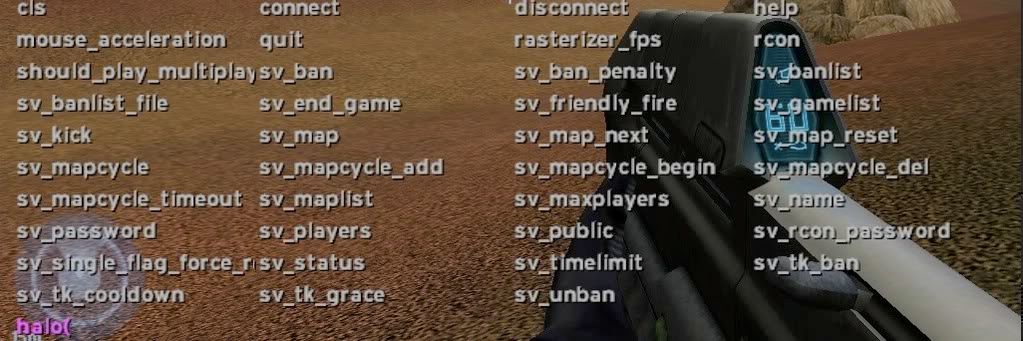
From looking at it you probably get an idea at what you can do with rcon, but now you need to learn how to apply it, if you've followed this tutorial closely, you will still have you're little console window open down the bottom, first up you gotta type in rcon to tell the server that you want to use rcon commands, next you have to type in the rcon password, which is between 1 and 8 letters long, this is to tell the serer that you have the authorisation to use rcon, lets say you're password is LeWbYlEw0, you would have to type in
Please note that the reason I' using this in code is so you don't add any radom characters like <> or ""
Note 2: commands ALWYAS have a space in between them but but commands that are two words ALWAYS have an underscore unerneath them i.e. rcon LeWbYlEw0 sv_map
Note 3: rcon is CASE SENSITIVE
next you gotta type in the command, theres a command list above.
that should be you're rcon working, now on to commands hehe funfunfun
I have a tutorial for commands but its copyrigted so I guess I'm gonna have to right this out by hand
Note 4: this is the command list NOT the rcon command list, so this will list commands that are not used during rcon
cls
clears the console text screen, also, text will dissapear on its own if you close the little text thingy!
connect
basically, you use it to connect to a server, if you can't be bothered to click diret i.p., you type in the i.p. first then the password, if any.
Its used like this
disconnect
I think we can guess how to use this, basically it just disconnects you from the server
help
gives you help on some of the commands, i.e. you could type
not every command has a help menu
mouse_acceleration
Sets the mouse speed, this one is pretty straight forward to use
quit
This (obviously) quits halo
The next bit I am going to tell everyone about is the sv commands, but since there are so many I'll only list the main ones
sv_map
changes the map, the map must be in the mapcycle you must state the map + the gametype i.e.
sv_mapcycle
shows the maps you can change to
sv_mapcycle_add
adds a map to the mapcycle, it has the same usage as sv_map i.e.
sv_password
used to set the passwordon the server, to take away a password type
Note 5:You MUST include the "" if you want to take away the password, if you want to set the password you do not have to set it
sv_rcon_password
sets the rcon password, used the same way as sv_password only the rcon password is not deleteable
sv_players
shows all the players on the server and there numbers
sv_kick
is used to kick players from the server using there player number obtained from sv_players
sv_ban
does the same thing as kick only instead of chucking them from the server it bans them
sv_banlist
shows all the players that have been banned plus there numbers
sv_unban
unbans a player using there number which is shown in the banlist (above)
sv_mapcycle_timeout 1
is the only known way to set up a mac dedi (do NOT use this inside a dedi) unfortunately, unlike a windows dedi, you must keep you're halo window minimized
sv_end_game
ends you're game, no matter what, never EVER use this on a dedi because it puts the server into idle so it won't show up on the game spy lists, only for use in non dedicated servers, unless you want to cop a hell of a beating from you're clan leader
now how was that for my second tut, is it worthy of a sticky?
I didn't get that assistance from anyone, so I posted it on halo heaven, and I got an answer, and now I'm a pro at rcon, now I'm gonna share that with ya'slewbylew wrote:I posted this on halo heaven aswell, I'm in the clan [XDZ], Its a pretty kool clan and I'm enjoyin it but I wanted to be able to rcon some of the dedis, I don't have any idea how to tho.
A little assistance wood be helpful
OK, so whats rcon I hear some of you saying, rcon is when you emulate the console, mostly on a dedicated server and use it to do what you wish (I think thats a logical answer).
To use rcon, you need console enabled so you can actually use it, to enable conole, you go to the little window that pops up at the start of the game, If you've turned off the little window press the Apple key on you're keyboard whilst you are opening halo and tick the "allow console" box. Next you will need to know the button to press to use console, the default button happens to be ~ which is above the tab key, when you press this key, u should get a little pink text box, as if you where about to type something to a player, it looks like this.

Now to using rcon, heres the fun part.
To start using rcon you need to know the password to a dedi, most clans have them, so... If you're in a clan go ahead and ask for the password!
Now, log onto the dedi and press ~ and tab, it should come up with this.
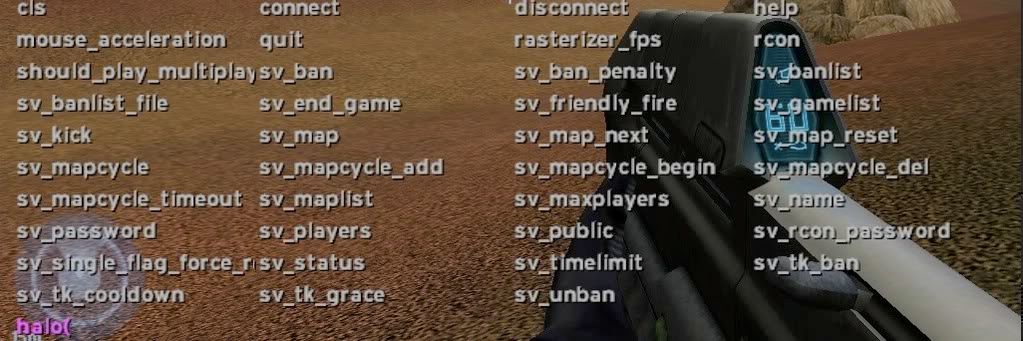
From looking at it you probably get an idea at what you can do with rcon, but now you need to learn how to apply it, if you've followed this tutorial closely, you will still have you're little console window open down the bottom, first up you gotta type in rcon to tell the server that you want to use rcon commands, next you have to type in the rcon password, which is between 1 and 8 letters long, this is to tell the serer that you have the authorisation to use rcon, lets say you're password is LeWbYlEw0, you would have to type in
Code: Select all
rcon LeWbYlEw0Please note that the reason I' using this in code is so you don't add any radom characters like <> or ""
Note 2: commands ALWYAS have a space in between them but but commands that are two words ALWAYS have an underscore unerneath them i.e. rcon LeWbYlEw0 sv_map
Note 3: rcon is CASE SENSITIVE
next you gotta type in the command, theres a command list above.
that should be you're rcon working, now on to commands hehe funfunfun
I have a tutorial for commands but its copyrigted so I guess I'm gonna have to right this out by hand
Note 4: this is the command list NOT the rcon command list, so this will list commands that are not used during rcon
cls
clears the console text screen, also, text will dissapear on its own if you close the little text thingy!
connect
basically, you use it to connect to a server, if you can't be bothered to click diret i.p., you type in the i.p. first then the password, if any.
Its used like this
Code: Select all
connect 12.43.546.67:2031disconnect
I think we can guess how to use this, basically it just disconnects you from the server
help
gives you help on some of the commands, i.e. you could type
Code: Select all
help sv_mapmouse_acceleration
Sets the mouse speed, this one is pretty straight forward to use
quit
This (obviously) quits halo
The next bit I am going to tell everyone about is the sv commands, but since there are so many I'll only list the main ones
sv_map
changes the map, the map must be in the mapcycle you must state the map + the gametype i.e.
Code: Select all
rcon LeWbYlEw0 sv_map hanemhigh classic_sniperssv_mapcycle
shows the maps you can change to
sv_mapcycle_add
adds a map to the mapcycle, it has the same usage as sv_map i.e.
Code: Select all
rcon LeWbYlEw0 sv_mapcycle_add putput shottiessv_password
used to set the passwordon the server, to take away a password type
Code: Select all
rcon LeWbYlEw0 sv_password ""Note 5:You MUST include the "" if you want to take away the password, if you want to set the password you do not have to set it
sv_rcon_password
sets the rcon password, used the same way as sv_password only the rcon password is not deleteable
sv_players
shows all the players on the server and there numbers
sv_kick
is used to kick players from the server using there player number obtained from sv_players
sv_ban
does the same thing as kick only instead of chucking them from the server it bans them
sv_banlist
shows all the players that have been banned plus there numbers
sv_unban
unbans a player using there number which is shown in the banlist (above)
sv_mapcycle_timeout 1
is the only known way to set up a mac dedi (do NOT use this inside a dedi) unfortunately, unlike a windows dedi, you must keep you're halo window minimized
sv_end_game
ends you're game, no matter what, never EVER use this on a dedi because it puts the server into idle so it won't show up on the game spy lists, only for use in non dedicated servers, unless you want to cop a hell of a beating from you're clan leader
now how was that for my second tut, is it worthy of a sticky?