Importing Pelican into Bloodgulch
Moderator: Halo Moderators
-
Glitcherguy
- Peon
- Posts: 52
- Joined: Wed Aug 15, 2007 11:38 pm
- Location: Someplace on Earth
Pelican
Sorry, but i need to ask.
when i try to import the pelican into bloodgulch
a message says "an error ocurred failed to open meta file"
then when i try to rebuild the map HKK crashes
when i try to import the pelican into bloodgulch
a message says "an error ocurred failed to open meta file"
then when i try to rebuild the map HKK crashes
To watch some cool glitches follow this link
http://www.youtube.com/profile?user=Glitcherguy
and please comment
http://www.youtube.com/profile?user=Glitcherguy
and please comment
-
«Beast»
- Ranger
- Posts: 1217
- Joined: Fri Apr 14, 2006 11:42 am
- Location: Creepin' up with a sock full o' pennies. :D
- Contact:
I think the problem is you aren't exporting/importing the meta right. The key is to create a folder on the desktop and name it Pelican. In HHK, go to the vehicle tag, select the Pelican, and then go to Tools > Recursively Export Meta and References. Select the Pelican folder you made on the desktop. This will put a ton of folders and files in the Pelican folder. What you want to do now is when you open the map you want to import to, go to Tools > Import Recursive. First, pick this file:
Desktop > Pelican > Vehicles > Pelican > pelican.vehi
Select that file and click open. Now a second window will pop up. Select the Pelican folder you made on the desktop. Give it a few seconds for the Pelican to import. Now rebuild the map and save. The only step now is making the correct header changes to update the map size and that, so that the map doesn't crash Halo when you try to play it. Then after that, spawn the Pelican. The importing and the header changes are the most difficult part. I hope this helped.
Desktop > Pelican > Vehicles > Pelican > pelican.vehi
Select that file and click open. Now a second window will pop up. Select the Pelican folder you made on the desktop. Give it a few seconds for the Pelican to import. Now rebuild the map and save. The only step now is making the correct header changes to update the map size and that, so that the map doesn't crash Halo when you try to play it. Then after that, spawn the Pelican. The importing and the header changes are the most difficult part. I hope this helped.
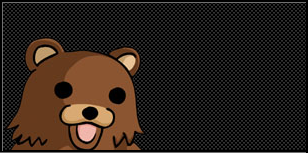
-
Glitcherguy
- Peon
- Posts: 52
- Joined: Wed Aug 15, 2007 11:38 pm
- Location: Someplace on Earth
so i need to export the whole vehicle tag?
To watch some cool glitches follow this link
http://www.youtube.com/profile?user=Glitcherguy
and please comment
http://www.youtube.com/profile?user=Glitcherguy
and please comment
-
«Beast»
- Ranger
- Posts: 1217
- Joined: Fri Apr 14, 2006 11:42 am
- Location: Creepin' up with a sock full o' pennies. :D
- Contact:
Yes. That's exactly what a recursive export does. Because the Pelican meta is linked to many other metas that it takes information from such as its shaders, its model, its animations, and all that. With recursive export and import, it imports ALL of these things to the map so that your Pelican works properly. 
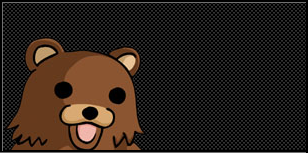
-
Glitcherguy
- Peon
- Posts: 52
- Joined: Wed Aug 15, 2007 11:38 pm
- Location: Someplace on Earth
this is what i do: i go to the vehicle tag, open it press pelican, export it
to pelican folder, inside the pelican folder there is now 2 files. pelican.vehi and pelican.vehi.ehmrf thats all
 should there be more?
should there be more?
ok what i've tried now is this: i exported the whole vehicle tag
and i found the pelican stuff inside what now?
to pelican folder, inside the pelican folder there is now 2 files. pelican.vehi and pelican.vehi.ehmrf thats all
ok what i've tried now is this: i exported the whole vehicle tag
and i found the pelican stuff inside what now?
To watch some cool glitches follow this link
http://www.youtube.com/profile?user=Glitcherguy
and please comment
http://www.youtube.com/profile?user=Glitcherguy
and please comment
-
Glitcherguy
- Peon
- Posts: 52
- Joined: Wed Aug 15, 2007 11:38 pm
- Location: Someplace on Earth
pelican
what does the last step do to the pelican?
To watch some cool glitches follow this link
http://www.youtube.com/profile?user=Glitcherguy
and please comment
http://www.youtube.com/profile?user=Glitcherguy
and please comment
-
Glitcherguy
- Peon
- Posts: 52
- Joined: Wed Aug 15, 2007 11:38 pm
- Location: Someplace on Earth
Nvm i've imported it now 
To watch some cool glitches follow this link
http://www.youtube.com/profile?user=Glitcherguy
and please comment
http://www.youtube.com/profile?user=Glitcherguy
and please comment
-
Glitcherguy
- Peon
- Posts: 52
- Joined: Wed Aug 15, 2007 11:38 pm
- Location: Someplace on Earth
ummm... actually i only managed to get it in to bloodgulch map i
still can't spawn it but ill keep trying
but ill keep trying
still can't spawn it
To watch some cool glitches follow this link
http://www.youtube.com/profile?user=Glitcherguy
and please comment
http://www.youtube.com/profile?user=Glitcherguy
and please comment
Try this:
Using a Pistol to Spawn Vehicles
Tool(s)/Application(s) Used: Eschaton 0.4.1.
Map(s) Used: Bloodgulch.
Notice(s): This principal is not limited to Bloodgulch. It can be used to spawn any vehicle as long as it is included in the target map.
Steps:
--Moxus--
Using a Pistol to Spawn Vehicles
Tool(s)/Application(s) Used: Eschaton 0.4.1.
Map(s) Used: Bloodgulch.
Notice(s): This principal is not limited to Bloodgulch. It can be used to spawn any vehicle as long as it is included in the target map.
Steps:
- 1. Open the target map in which you want to modify in Eschaton 0.4.1.
2. Navigate to the "Weap" tag. Once there, select the Pistol.
3. Open the Dependency Swapper window. Scroll down to the "Proj" tag and select it.
4. Change the tag class to "Vehi". The options in the drop-down selection list will have changed to show all the vehicles in the map. Choose the Pelican.
5. Close Eschaton and open your Halo Demo with the modified bloodgulch.map in your maps folder titled as such. Select "Mulitplayer" from the Main Menu and proceed to start a LAN game. Once you spawn, grab a pistol (or take one out) and fire. A Pelican should fall from above you.
--Moxus--
-
Glitcherguy
- Peon
- Posts: 52
- Joined: Wed Aug 15, 2007 11:38 pm
- Location: Someplace on Earth
Cool thx ill try that or ill try to do that in the  b30.map
b30.map
To watch some cool glitches follow this link
http://www.youtube.com/profile?user=Glitcherguy
and please comment
http://www.youtube.com/profile?user=Glitcherguy
and please comment
HMT doesn't have a button for Importing Raw Data, and I'm totally lost after the first half of the importing section. I exported the meta and imported it into the bloodgulch map. Then I opened HMT and injected the .mod2.xml file to the mod2 location (injecting the .mod2.meta file just makes it quit). And now I'm lost. There's no Inject Raw Data command or button for whatever those next few steps are. I tried the map, both rebuilt and unrebuilt, in Halo Demo, and it crashes.
I'm trying to import the Covenant shield (c_shield_generator) from the scen index. Unfortunately, I'm having no success at all. Can anyone please help?
Thanks.
I'm trying to import the Covenant shield (c_shield_generator) from the scen index. Unfortunately, I'm having no success at all. Can anyone please help?
Thanks.
Either you are groping for answers, or you are asking God and listening to Jesus.
Who is online
Users browsing this forum: No registered users and 1 guest
