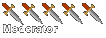Someone wrote:How to Inject Custom Models Into Halo (Mac)
By the way I’m sorry for no pictures but I already have a lot of models in my bloodgulch map right now so if I show pics I’ll either have to make a new model or use the custom ones which will just look stupid! *GASP*
Requirements:
Wings3d
Objconverter
HMT
A custom model from wings3d
First open HMT and any map (such as bloodgulch),
click the carrot that says mod2 and then save the meta that you want your custom model to replace in HMT (I’m using the ghost model).
Open obj converter and open the map (bloodgulch) and the .meta you saved.
Click geometry 0 and Export to OBJ.
now open wings 3d and open the custom model and export it to a .obj file.
Then open wings 3d again and import both the custom model and the original model. (trust me don’t skip this stuff. This is probably the reason why people forget how to do this.)
Adjust the model to the right size so that it fits correctly so when MC uses it, it doesn’t look screwed up.
Delete the original model and triangulate the new one.
Export it once again and have the same name as the old .obj file and replace that one.
Now that you have a fresh working custom model go back to obj converter and go to geometry 0 and change all of the parts’ vertices and indices #s to 0 except for the part with the most verts and inds so find that part first.
It’s usually part 0 except there are some exceptions. Now go to the one whose verts and inds are not 0 and click update offsets.
Now click OBJ on the top and find the .obj file you made a little while ago and split it into .vertices and .indices.
Now go back to the parts and press attach. And find both of those files.
Now press save and name it temp but once you save it change the name to temp.mod2.meta.
Now go to misc on the bottom tabs and press append models and do the same thing did last time.
Quit Obj for good (phew), and open HMT with the same map
before you inject the meta click on LoD 1 (which is the same as geometry 0 so if you used geometry 1 then you’d click LoD 2 but since you have used geometry 0 to make your model choose #1.
Now you can inject the meta and with LoD 1 still highlighted press Append Raw in tag specific section and do the same thing you’ve done before except this time don’t mix up verts and inds because it leaves you open to do that.
Now press save offsets and a second after it saves quit HMT and open up Halo and your model should be in.
If it was a vehicle, unfortunately you need to be close up to it for it to change to your model so if you see your model doesn’t work when you’re far away don’t give up hope by accident. If halo crashes or HMT shows all of that wingding crap well don’t start all over. Replace the map so it’s completely new and try to inject the meta again and if it doesn’t work after that then screw you. You probably missed a step or two. I’m out of here. Peace.
~Tutorial By Jsk1610/1337$0lD13R/D@$0lD13R
How to Inject Custom Models Into Halo (Mac)
Moderator: Halo Moderators
This question has been asked and replied many times
- zapconquest
- Ranger
- Posts: 1336
- Joined: Sat Dec 09, 2006 11:31 am
- Location: on a secret mission in uncharted space
- Contact:
Read the stickies. We already know how to do this.
Last edited by zapconquest on Tue Oct 23, 2007 5:04 pm, edited 1 time in total.
- zapconquest
- Ranger
- Posts: 1336
- Joined: Sat Dec 09, 2006 11:31 am
- Location: on a secret mission in uncharted space
- Contact:
-
draconic74
- Green Beret
- Posts: 3470
- Joined: Sat Jun 03, 2006 11:08 am
- Contact:
Hehe. Let's make a club, shall we? Even reinstalling HMT doesn't work. Done that a few times. The tuts seem to work for everyone else, but I've tried it over approx eighty times now, and it's just wearing me down. Can't be bothered anymore, XD.draconic74 wrote:And.... once again. I follow the instructions perfectly and it dosnt work. HMT hates me.
And I hate it.
Yeah, no idea why that happens either. I had that problem but keep moving on to new computers just in time.
Disclaimer: I am no longer active. Any posts, PMs or other communication I use has no guarantee of accuracy or follow up.
Download Eschaton: Mediafire
Download Eschaton: Mediafire
Who is online
Users browsing this forum: No registered users and 28 guests