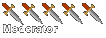Editing the Halo Logo in the ui
Moderator: Halo Moderators
-
Rofldonutburger
- Commando
- Posts: 2468
- Joined: Wed Oct 29, 2008 1:38 am
Editing the Halo Logo in the ui
Whenever I edit the Halo Logo in the ui, it comes out glitchy. Even if I don't edit anything (exporting then importing without editing) the logo will become pixels. Does this happen to anyone else?
Dead. derp
Re: Editing the Halo Logo in the ui
What tools are you using, and did you internalize the bitmap image?
Either you are groping for answers, or you are asking God and listening to Jesus.
Re: Editing the Halo Logo in the ui
Pixilation on image import is due to not having the best algorithm for finding endpoints during compression. I've been looking into some documents by nVidia and Simon Brown (squishDDS) on improving it but just by the looks of it, implementing them will make the import process take longer.
Disclaimer: I am no longer active. Any posts, PMs or other communication I use has no guarantee of accuracy or follow up.
Download Eschaton: Mediafire
Download Eschaton: Mediafire
Re: Editing the Halo Logo in the ui
Are you suggesting that we not use jpg format for images?
Either you are groping for answers, or you are asking God and listening to Jesus.
-
(KHC) Shadow
- SEAL
- Posts: 527
- Joined: Tue Jul 22, 2008 10:38 am
Re: Editing the Halo Logo in the ui
It's not the jpeg (although that is also a potential loss in quality). It's the compression algorithm to DXT that Eschaton does. Some high level math is going on and even nVidia's best method is to brute force through multiple solutions. They can make it work better by separating each solution into a parallel thread. Not so sure I'd be able to mimic that and would instead have to run each method sequentially. Still looking over their published info.
Disclaimer: I am no longer active. Any posts, PMs or other communication I use has no guarantee of accuracy or follow up.
Download Eschaton: Mediafire
Download Eschaton: Mediafire
-
KeysOnFire
- Newbie
- Posts: 37
- Joined: Mon Oct 27, 2008 12:22 pm
- Location: In the <missing string name> seat of Fonzie's crowded pelican.
Re: Editing the Halo Logo in the ui
I have found that TIFF looks pretty nice, just have to choose no compression on each export. Eschaton's importing is already WAY better IMO than HMT's crash-and-reload method if you're just importing the lossier formats (not injection). I guess HMT is the best for dds/DXT injection then? Also I noticed that when I imported the galaxy in the UI background (whether I changed it or not) with Eschaton, the mask would fail and a pixelated blue box formed around it. I can't remember which DXT format it was but when I injected the galaxy with HMT and selected the eight bit alpha mask option it looked fine.
Re: Editing the Halo Logo in the ui
i actually like .Png
those files seem to look a lot better than jpg
those files seem to look a lot better than jpg


-
Fonzeh
- Ranger
- Posts: 1894
- Joined: Tue Oct 16, 2007 3:57 am
- Location: "I didn't just take your mom out to dinner. I ate your mom for dinner."
- Contact:
Re: Editing the Halo Logo in the ui
Bitmaps have become my enemy here recently.
Protip, don't import a blue picture.
If it's bigger than 500x500 fucking everything in your world will explode
I never raged like a raged that day. Nothing i did would work, I imported the blue, I got a tiny blue stripe.
God why does shit gotta be frustrating >>
Try minimzing your picture, and use .BMP
Hope that helps ya
Protip, don't import a blue picture.
If it's bigger than 500x500 fucking everything in your world will explode
I never raged like a raged that day. Nothing i did would work, I imported the blue, I got a tiny blue stripe.
God why does shit gotta be frustrating >>
Try minimzing your picture, and use .BMP
Hope that helps ya
Mota-Lev was here 30/4/2010@2:18pmG[v]N wrote:HUGE NOTIFICATION
THIS GRAVY HAS BRAINS

-
Rofldonutburger
- Commando
- Posts: 2468
- Joined: Wed Oct 29, 2008 1:38 am
-
Fonzeh
- Ranger
- Posts: 1894
- Joined: Tue Oct 16, 2007 3:57 am
- Location: "I didn't just take your mom out to dinner. I ate your mom for dinner."
- Contact:
Re: Editing the Halo Logo in the ui
Rofldonutburger wrote:Won't work D:
EDIT: Got it to work using PC HMT >_>
*gasp*
ALT!
MAN THE HARPOONS!
WE MUST SOLVE THIS!
Mota-Lev was here 30/4/2010@2:18pmG[v]N wrote:HUGE NOTIFICATION
THIS GRAVY HAS BRAINS

Re: Editing the Halo Logo in the ui
That's what the inject/extract options are supposed to be for. Deal with it in DDS format where you can get some other program to edit it and compress it with a bit better quality. Unfortunately there's not as much DDS capable programs on the mac side and I can't remember if they have the fine tuned level of control necessary for injecting back into Halo (some very specific settings need to be enabled, mipmaps and other things). As I've said before, I'm looking into a better (slower though) algorithm for importing that should be a bit more accurate. That's the problem with a lossy format like DXT. I posted how it all works here so if someone has some blinding moment of realization on how to do it better please let me know. P.S. yes the algo I'm looking into is the one simon brown suggests which nVidia published a paper on citing him as their research.
Disclaimer: I am no longer active. Any posts, PMs or other communication I use has no guarantee of accuracy or follow up.
Download Eschaton: Mediafire
Download Eschaton: Mediafire
-
Rofldonutburger
- Commando
- Posts: 2468
- Joined: Wed Oct 29, 2008 1:38 am
Re: Editing the Halo Logo in the ui
I extracted the .dds file using Eschaton, and when I open it in Graphic Converter, it says the file is corrupted or something. It happens every single time for this particular bitmap.
Dead. derp
Re: Editing the Halo Logo in the ui
Which bitmap?
Disclaimer: I am no longer active. Any posts, PMs or other communication I use has no guarantee of accuracy or follow up.
Download Eschaton: Mediafire
Download Eschaton: Mediafire
-
Rofldonutburger
- Commando
- Posts: 2468
- Joined: Wed Oct 29, 2008 1:38 am
Who is online
Users browsing this forum: No registered users and 10 guests