Read: For this tutorial, you will need a special plug-in. The plug-in can be found here. Also, be sure to press enter/return after you edit a string.
1.) Open Eschaton
2.) Open the map B30.
3.) Find the Pelican under the Vehicle branch.
4.) Recursively Extract the Pelican Vehicle.
5.) Now find the Crashed Pelican under the Scenery branch.
6.) Recursively Extract the Crashed Pelican Scenery.
7.) Now, close B30.
8.) Open and Expand Bloodgulch.
9.) Click on Bloodgulch.map under the Maps branch.
10.) Select the Pelican Vehicle, and hit Import.
11.) Select the Crashed Pelican Scenery, and hit Import.
12.) Hit Rebuild Map.
13.) Save the map as the file name of your choice. I chose build.map.
14.) Once it finishes, close Bloodgulch.map
15.) Open up your newly built map. (build.map)
16.) Scroll down to the Pelican Vehicle tag.
17.) In the Reference Swapper, swap the Pelican Vehicle collision for the Crashed Pelican Scenery collision.
18.) Now go up to the Scenario branch. (scnr)
19.) Open up the scenario tag.
20.) Go to the Reference Swapper.
21.) Swap the Scorpion Vehicle References with the Pelican Vehicle.
22.) Now go to the Globals branch. (matg)
23.) Open up the Globals tag.
24.) Scroll down to the vehicles chunk of the tag.
25.) Choose the Scorpion Vehicle, and swap it for the Pelican Vehicle.
26.) Now go to the Models branch. (mod2)
27.) Open up the Pelican Vehicle tag.
28.) Click on the Meta Editor tab.
29.) In the Markers area, choose the driver chunk.
30.) In the Instances area, make the translation(X) 2.22336, and the translation(Z) -0.59117. (Press enter/return after editing a string.)
31.) In the Markers area, choose the driver enter chunk.
32.) In the Instances are, make the translation(X) 2.22336, and the translation(Z) -0.59117. (Press enter/return after editing a string.)
33.) Close the map and Eschaton.
Conclusion:
1.) We edited the Pelican's collision.
2.) We edited the Scenario with dependencies. Now the Pelican spawns normally.
3.) We edited the Globals. Now the map is more stable.
4.) We edited the Pelican's model. The driver seat can now be accessed from the passenger bay.
I hope you learned something new from this tutorial. It took me a long time to actually edit the locations of the seats. Two years ago, I figured out how to fix the Pelican's collision, and now I have found how to fix the whole thing. Thank you for reading this tutorial.
Here's a quick video showing the results of this tutorial. Click Here.
-Andrew_b
[Tutorial]Perfecting The Pelican.
Moderator: Halo Moderators
-
TaxiService
- Night Stalker
- Posts: 6887
- Joined: Thu May 24, 2007 5:52 am
- Location: 41.896198, 12.4165945
- Contact:
Re: [Tutorial]Perfecting The Pelican.
whoa. interesting! thanks for the plugin! thanks for everything! ^.^
- TaxiService! Shitposting since 2007!
Re: [Tutorial]Perfecting The Pelican.
Nice tut!
And thats an awesome plug-in.

And thats an awesome plug-in.

-
TaxiService
- Night Stalker
- Posts: 6887
- Joined: Thu May 24, 2007 5:52 am
- Location: 41.896198, 12.4165945
- Contact:
Re: [Tutorial]Perfecting The Pelican.
Useful. Thanks for posting this. 
-A
-A
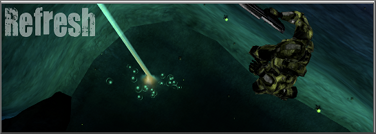

Go Here: http://hosted.filefront.com/TheAndor
For my Mods, including the Evolution Trilogy, Refresh, and More....
Re: [Tutorial]Perfecting The Pelican.
Lol.

I beliiiieeeeve I can fly!
EDIT: Messing with teh flag.


I beliiiieeeeve I can fly!
EDIT: Messing with teh flag.

Who is online
Users browsing this forum: No registered users and 15 guests
