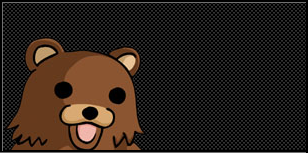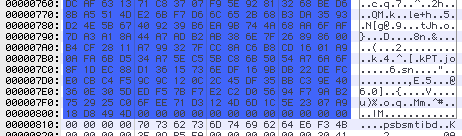Halo Demo Tutorials
Moderator: Halo Moderators
-
SleepingInsomniac
- SEAL
- Posts: 498
- Joined: Sat Mar 11, 2006 12:48 pm
- Location: i lost mine.. can i have yours?
I know that you don't fucking care, but we are all glad that you are back. 
PWNAGED! DON'T ASK ME MOD QUESTIONS OR I WILL JUST MAKE FUN OF YOU AND CALL YOU MEAN NAMES.Karahna wrote:I have a small penis.
-
SleepingInsomniac
- SEAL
- Posts: 498
- Joined: Sat Mar 11, 2006 12:48 pm
- Location: i lost mine.. can i have yours?
- Syperium
- Ranger
- Posts: 1632
- Joined: Sun Apr 23, 2006 3:59 pm
- Location: An old fart who still remembers his password...
- Contact:
HAHA!!! Alright SI. Take a deap breath.
Oh, i've already made something close to your mod. I'm not releasing it, I'm not sending it to anyone. I'm waiting until you release yours to say that I made the exact same thing. HAHAHAHAHAHAHAHAHAHAHAHA. I'm just fooling. I'm about to make this mod myself though. Not kidding.
-Syp.
Oh, i've already made something close to your mod. I'm not releasing it, I'm not sending it to anyone. I'm waiting until you release yours to say that I made the exact same thing. HAHAHAHAHAHAHAHAHAHAHAHA. I'm just fooling. I'm about to make this mod myself though. Not kidding.
-Syp.
Re: Halo Demo Tutorials
Can you post SC modding "tuts", not only BG modding "tuts"?Syperium wrote:Mod Tutorials
Ok. For all of the people that ask, "How do you make mods"; This is the place to go. This topic is bound to answer your questions.
Since I am no Administrator and have no power on what people post, I can't delete any non-sense posts. I would though, like to ask that all of you post nothing but tutorials/links. The reason I am making this topic, is, of course, for noobs to look at for reference.
We will start with two simple and sort-of advanced tutorials. We are going to swap the Rocket Warthog with a Tank, and load the demo map in HHK, and or HMT.
You need these tools. Stuffit Expander, HexEdit
Make sure you download Stuffit Expander first. HexEdit requires that program to unpack the files. At the Stuffit Expander website, you will need to enter your name and address...etc.
Make a Back-Up of the already existing bloodgulch.map that is located in your maps folder.
____________________________________________________________
The First Tut.
Open bloodgulch.map in HexEdit.
Press Apple+J, and enter: 00858BD0
Highlight: 10 34 1F 4C
In it's place, type: 58861B4C
Now, Press Apple+J again, and type: 00857610
Highlight: 58 86 1B 4C
In it's place, enter: 10341F4C.
Press Apple+s. (Save)
Place this map in your maps folder, And play it. Now, you should see a tank where the rocket hog is.
Have fun,
I will post more tuts later in the future.
____________________________________________________________
The Second Tut.
For this, you will need: Full Version Bloodgulch Map
Open Demo Version Bloodgulch.map in HexEdit.
Highlight the first 800 bytes. It should look like this:
Once done, open the Full Version Bloodgulch Map in HexEdit.
Highlight the same amount of bytes, and copy it.
Then, go back to the demo version map, and paste.
Now, you can upload the map into HHK. Don't mind that little notice that says the Demo Header in the map was stored wrong. Just press ok. And then it should slice the map...etc.
Then, once you edit what ever you want to do, just place the demo header (First 800 bytes) back onto the map, save, and play. Have fun,.
____________________
You can download a veriety of Applications used to Mod Halo Demo here. This download includes the following: HexEdit, HexEditor, HHK (Halo Hacking Tools), HMT (Halo Mapping Tools), OBJ Converter, PPF Master, and PPF-O-Matic. Have fun,
____________________________________________________________
Additional Tuts
Finding 16 Byte Codes Tut
Beast was kinda enough to post a short sort-of "tut", on what the tags are. Simple tags as of Weapons and Vehicle... etc.
To find the sixteen byte code, you will need to search for it in Hex. Meaning, open the map, press Apple+F, and type in "ihev" for vehicles. It is your job to figure out what ever code is.Beast wrote:See, in the game data, everything has a tag class. The tag for that class is comprised of the first four letters of the class, backwards. For example:
vehicle > vehi > ihev
projectile > proj > jorp
weapon > weap > paew
You get the point. Some are a little weird, but you memorize them:
equipment > eqip > piqe
Notice how it's eqip and not equi. Now that's just the class that the object you are looking for is in. The specific object is defined in the next 12 bytes. (A byte in hex is a two character number like 00 or 02 or even 3F) You'll notice that one character in ASCII (the representation of the hex code on the very right. Mainly letters and symbols) is one byte in hex. So the tag class makes up four bytes and the next 12 are the specific object, thus giving you a total of 16. Most things are represented by 16 byte codes that can be interchanged and pasted over and all that good stuff. So let's say you wanted a weapon to fire out a vehicle. You would search for "jorp" in the ASCII and you would highlight "jorp" and the 12 bytes after it and paste a 16 byte vehicle code over that. Now, if you searched for "jorp", you would notice you get more than one result. That is obviously because there is more than one projectile in the game. Same applies to vehicles, weapons, equipment, yada, yada, yada. It's your job to find out which 16 byte code applies to which object. Well, hope this helped ya out. Oh and the key to success is basically a lot of guessing and experimentation.
Have fun,.
ps. Notice what he said at the end...
____________________________________________________________The key to success is basically a lot of guessing and experimentation.
There have been Tut's posted at Clan Halo. I will post a link to them for you guys.
Modding Tut's
____________________________________________________________
-Syp.
It's a pentagram........I would have chosen a hexagram, because that has six sides, but whatever. If you are going for what should be the name of hex, if should be 'sexadecimal' from the Latin 'sex' meaning six. 
PWNAGED! DON'T ASK ME MOD QUESTIONS OR I WILL JUST MAKE FUN OF YOU AND CALL YOU MEAN NAMES.Karahna wrote:I have a small penis.
-
draconic74
- Green Beret
- Posts: 3470
- Joined: Sat Jun 03, 2006 11:08 am
- Contact:
Who is online
Users browsing this forum: No registered users and 1 guest