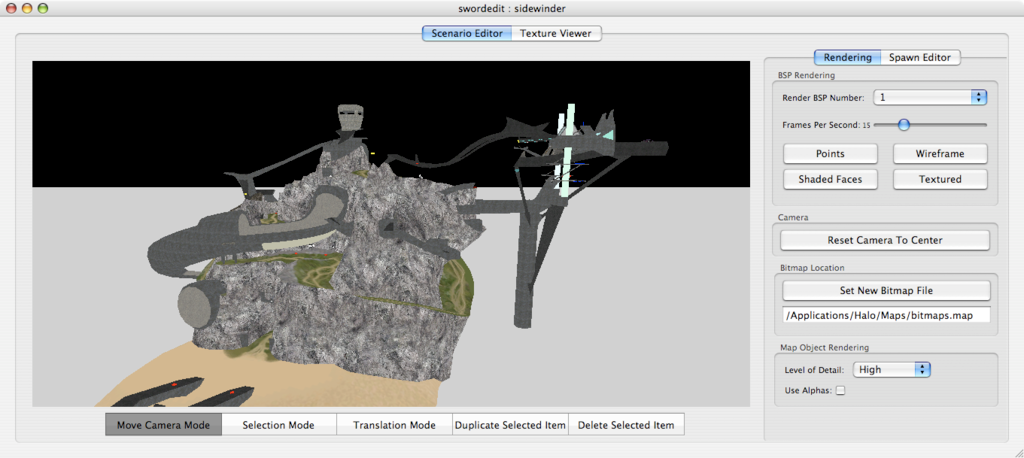thanks so much...ƒønz¡£™ wrote:Here is a Fixed version of SwordEdit. Meaning that the applications main menu is smaller and more modify-able.
Thanks Mota
http://www.mediafire.com/?ilkm81fzy3c
swordedit: Genesis - Let there be Light
-
Assasin[SC]
- Operative
- Posts: 234
- Joined: Wed Dec 12, 2007 8:09 am
- Location: Germany {WESTFALIA}
- Contact:
Updated swordedit has been uploaded and is available at the same download link.
Updates:
Updates:
- 1. Hopefully fixed the map corruption bug that occurred when duplicating on a massive level.
2. Made selection more effective
3. Scaled the GUI so it'll work on smaller-screened computers.
The sword.


-
Dirk Gently
- Commando
- Posts: 2047
- Joined: Sun Oct 21, 2007 2:34 pm
- Location: 3C0E9056
- Contact:
That can be cured by buying a computer that isn't 5 years old.bcnroot wrote:how about the problem of it being too laggy to use? sorry sword but I can honestly not use it at all because it lags to much and the keys are unresponsive 70% of the time for me.
I'm going to be progressively working on making it load and run faster, but I'm also going to try and make rendering more in-game like.
The sword.


-
Fonzeh
Sword the things still too damn big. But its defidently better. Its the bigass buttons on the right of the app that are the main problem. The height i believe is alright. But try scaling down the buttons. And sword no offence to you, but most of us cant just go out and buy a new computer. Especially with these damn gas prices. They take a lot out of people and there families. Especially were im constantly on the road :/
-
Dirk Gently
- Commando
- Posts: 2047
- Joined: Sun Oct 21, 2007 2:34 pm
- Location: 3C0E9056
- Contact:
I am using a iMac G5 1.6 Ghz. with 512 MB of ram. And I am having a terrible time even moving the camera. I can sometimes make it move, and cannot rotate the camera at all. I have tried Multiplayer and single player maps, both are slow. I have the graphics settings turned on low and alpha is not enabled, and the framerate setting is at 5 and I can barely do anything. I understand how the loading works in the aspect of loading it with all the bitmaps and stuff, so it would be like running the game, but this is minus the game engine and stuff, so i would expect it to run faster.sword wrote:That can be cured by buying a computer that isn't 5 years old.bcnroot wrote:how about the problem of it being too laggy to use? sorry sword but I can honestly not use it at all because it lags to much and the keys are unresponsive 70% of the time for me.
I'm going to be progressively working on making it load and run faster, but I'm also going to try and make rendering more in-game like.
Who is online
Users browsing this forum: No registered users and 2 guests