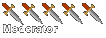Halo Demo Dedicated Server Tool
All right. google is the answer. Seriously, they have everything, that's where i get all my info.
for a start, try this
go to applescript and type:
display dialog "Open Halo?" buttons {"Open","Don't Open"} default button 1
if the button returned of the result is "Open" then tell application "Halo Demo" to activate
for a start, try this
go to applescript and type:
display dialog "Open Halo?" buttons {"Open","Don't Open"} default button 1
if the button returned of the result is "Open" then tell application "Halo Demo" to activate

Ahh i'm good shadow hahahah.
Alright
If the button returned of the result is
...that means if i click "Open" then the button of the result would be "Open", if i click don't open, then it's no open.
So, i ask the computer, did i click open? or did i click don't open? if i clicked open, THEN, it says open halo demo (tell application "Halo Demo" to activate.) It's really not hard once you get used to it.
Then, here's some sample code from mod replacement script:
Most of that is for xcode, so the class things are confusing. And for most programmers, that is very simple.
Alright
The first line, display dialog shows just some text asking if you want to open halo (no meaning as of now). Then the buttons line creates a list of the buttons that will be on this dialog, which in this case would be Open and Don't Open. So, whichever button you click will be the "button returned of the result"Myself wrote:display dialog "Open Halo?" buttons {"Open","Don't Open"} default button 1
if the button returned of the result is "Open" then tell application "Halo Demo" to activate
If the button returned of the result is
...that means if i click "Open" then the button of the result would be "Open", if i click don't open, then it's no open.
So, i ask the computer, did i click open? or did i click don't open? if i clicked open, THEN, it says open halo demo (tell application "Halo Demo" to activate.) It's really not hard once you get used to it.
Then, here's some sample code from mod replacement script:
Code: Select all
on «event coVScliI» theObject
if the name of theObject is "update mods" then
update_mods(true)
else if the name of theObject is "Switch" then
if (replacement as string) is oldmod then
set old_replacement to (item 1 of the_mods)
«event panSdisA» "You are attempting to replace mod" & return & return & (ASCII character 34) & oldmod & (ASCII character 34) & " with itself. You can't do this."
tell window "Mod Switcher" to set the «class titl» of «class popB» "the mods" to old_replacement
tell window "Mod Switcher" to set the contents of «class texF» "switch in text" to old_replacement
else
tell application "Finder"
move file (mapspath & ":bloodgulch.map") to folder (modspath & ":" & oldmod)
delay 0.5
move file (modspath & ":" & (replacement as string) & ":bloodgulch.map") to folder mapspath
end tell
«event panSdlog» "The mod " & oldmod & " has been taken out, and the mod " & replacement & " has been put in as active." given «class btns»:{"OK"}, «class dflt»:1, «class givu»:3
update_mods(true)
end if
else if the name of theObject is "Choose" then
update_mods(false)
end if
end «event coVScliI»
on «event menSchMI» theObject
tell window "Mod Switcher" to set replacement to the «class titl» of «class popB» "the mods"
if (replacement as string) is oldmod then
«event panSdisA» "You are attempting to replace mod" & return & return & (ASCII character 34) & oldmod & (ASCII character 34) & " with itself. You can't do this."
tell window "Mod Switcher" to set the «class titl» of «class popB» "the mods" to old_replacement
tell window "Mod Switcher" to set the contents of «class texF» "switch in text" to old_replacement
update_mods(true)
else
tell window "Mod Switcher" to set the contents of «class texF» "switch in text" to replacement
end if
end «event menSchMI»

ok well while waiting I just started to mess around with apple script and i wrote an easy one that lets you just plain and simple open halo demo or whatever application you want. I have also gotten it to open up a web browser and go to a website. i tried but havent been able to get a pop-up that will actually take me to the application and have it open. so yea. I am currently on google searching for ideas but thanks for the help yummy. It is still confusing but if you have any sites that are good or any knowledge or anything you want to share that would be deeply appreciated. Thank you
spidathemodder, look at the examples that are already installed on your computer. You can find them in Library/Scripts. Also look through this pdf from Apple.
AppleScript Language Guide
AppleScript Language Guide
Kansas....Like Paris Hilton: White, Flat, and Easy to Enter. -- Conan O'Brien
Masturbation is like procrastination, they're both great until you realize your screwing yourself.
MGM Discord | MGM Chat

Masturbation is like procrastination, they're both great until you realize your screwing yourself.
MGM Discord | MGM Chat
Is that all you can think of? 
Try this.
Make applescript create a random name, then have it IM the person with a bunch of random letters...and make sure to pound the return key with the script every like 2 seconds
Why don't I go create that?!
And yes the applescript language guide is so useful when google doesn't solve your problems.
Try this.
Make applescript create a random name, then have it IM the person with a bunch of random letters...and make sure to pound the return key with the script every like 2 seconds
Why don't I go create that?!
And yes the applescript language guide is so useful when google doesn't solve your problems.

Who is online
Users browsing this forum: No registered users and 5 guests