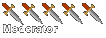There are a few references that I've been using to learn these languages.
- Programming in Objective-C 2.0 Second Edition, by Stephen G. Kochan runs through the topic and touches on all the major points. The writing style is understandable, and this information is worthy of publication in a book. This book works well as a reference also.
- Learning Cocoa with Objective-C by the O'Reilly Commons I think is the best second step to learning how to develop Mac applications. The presentation clarifies fundamental principles that have not fully set in the reader's mind after having read Kochan's book.
- Cocoa Programming for Mac OS X Third Edition, by Aaron Hillegass does a fine job covering a variety of Cocoa development tasks. It even has a small section on OpenGL. However, each section is of limited use, since each section only uses that information with a single tutorial that requires you to read through the book as you develop that application. Code is explained, but this should be read after the O'Reilly Commons is used. This book works well as a reference for many common aspects of Cocoa.
There are two standard OpenGL books that I'm using, the Reference and the Tutorial that are available to buy (or check your local library branch). You should learn Cocoa before you add OpenGL to your tool belt. Write some simple programs and glance over some samples from the Apple Developer Library whose online pages are accessibly linked through XCode. They can help at least with understanding fullscreen mode. Do a web search for opengl OBJ model import tutorials and you'll learn how to use the two GLUT frameworks to handle .obj models so that you can import and export models into your game or modding tool.
No further advice at this time, aside from pacing yourself.