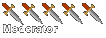System specs, if you please.†¥º§H¶1؆ wrote:
HELP
[App] Pearl 1.3 - Quick Update
Re: [App] Pearl
Re: [App] Pearl
I missed this little topic here  . Superb work Modzy!
. Superb work Modzy!
-=Moxus=-
-=Moxus=-
Re: [App] Pearl
-.-†¥º§H¶1؆ wrote:huh?Modzy wrote:System specs, if you please.†¥º§H¶1؆ wrote:
HELP
-Click the Apple Logo in the Menu Bar
-Click About this mac
-More Info
(Since you probably have no idea what info to give Modzy, just screen capture the page)
[If you don't know how to Screen Capture, then hope is lost]
Re: [App] Pearl
Oh, just a few more notes:
•You can right click a map and open with Pearl and it'll load her up and you can convert from there.
•You can also drag a map into Pearl's icon to get it ready to convert there, too.
•You can right click a map and open with Pearl and it'll load her up and you can convert from there.
•You can also drag a map into Pearl's icon to get it ready to convert there, too.
Re: [App] Pearl
Quick little update:
•Now removes script chunks from MP maps; maps like Zanzibar will now work thanks to this.
Links have been updated.
EDIT: Opps! found a little bug. Fixed and reuploaded, links are update-to-date.
Also, Zanzibar Classic works, but not Zanzibar updated.
•Now removes script chunks from MP maps; maps like Zanzibar will now work thanks to this.
Links have been updated.
EDIT: Opps! found a little bug. Fixed and reuploaded, links are update-to-date.
Also, Zanzibar Classic works, but not Zanzibar updated.
Re: [App] Pearl
Optional I hope.Modzy wrote:Quick little update:
•Now removes script chunks from MP maps; maps like Zanzibar will now work thanks to this.
Disclaimer: I am no longer active. Any posts, PMs or other communication I use has no guarantee of accuracy or follow up.
Download Eschaton: Mediafire
Download Eschaton: Mediafire
Re: [App] Pearl
Nope. Don't see much point in having it be optional. If you don't do it the map will crash.Altimit01 wrote:Optional I hope.
Re: [App] Pearl 1.1
No one haz commented about the awesome icon? D:
Well, good job Modzy. Be ready for the tsunami onslaught of converted maps...oh noes!
Well, good job Modzy. Be ready for the tsunami onslaught of converted maps...oh noes!

Moxus wrote:Many thanks to the people who have made my years on MGM and on Halo Demo so memorable.
Re: [App] Pearl 1.1
I love everything. Nice job Modzy! Nice job on the logo veen I likes it! ^_^ good thing I found full...


-
Tokage is in Hell watching The Mummy
Re: [App] Pearl 1.1
Like, a copyHostbot wrote:I love everything. Nice job Modzy! Nice job on the logo veen I likes it! ^_^ good thing I found full...
-
[Vk]Pulse!
- Veteran
- Posts: 339
- Joined: Wed May 27, 2009 5:07 am
- Location: Err.... Minecraftia?
Re: [App] Pearl
Like Loki said, go to 'About this Mac' in the Apple menu and post an image of that window. This shouldn't be hard for you seeing that you were able to post a screenshot of the error message.†¥º§H¶1؆ wrote:hehe soz. doesnt help that im 11
You will need the Halo full version maps folder. For 'Full maps', select the Maps folder for full version. For 'Target', select the full-version map you want to convert to the demo. Then hit convert and pearl with ask where you want to save the converted demo map file.myson12 wrote:how do i use pearl?
Nice icon.G[v]N wrote:No one haz commented about the awesome icon? D:
Modzy would probably like to know more information than that...=\.Mota-lev jr wrote: halo demo crash every time
I am no longer active to Halo or MGM, and don't guarantee a response on the forums or through email. I will however linger around the discord room for general chatting. It's been fun!
Who is online
Users browsing this forum: No registered users and 4 guests